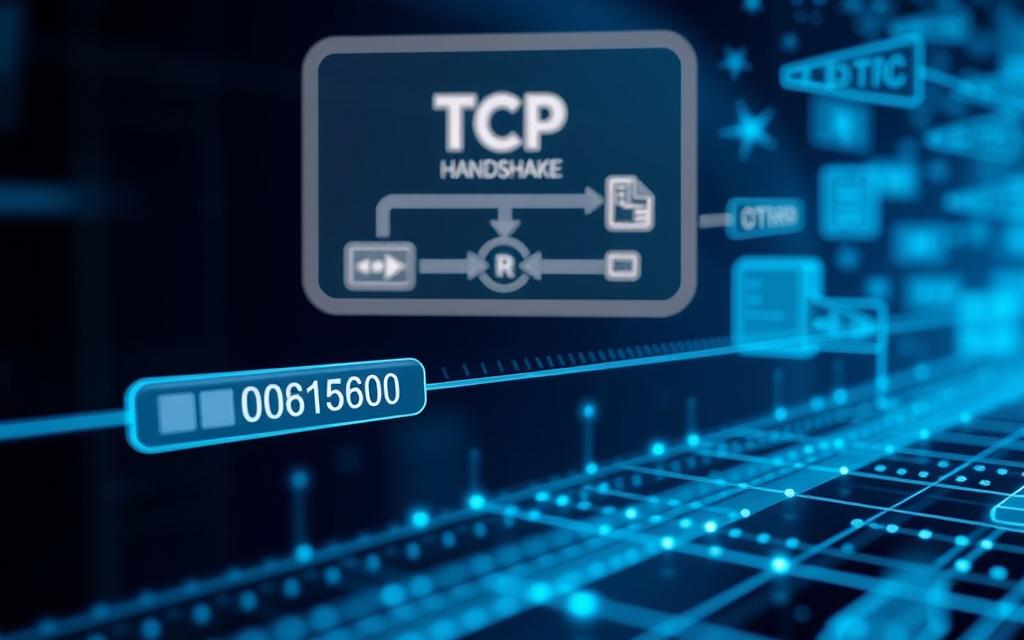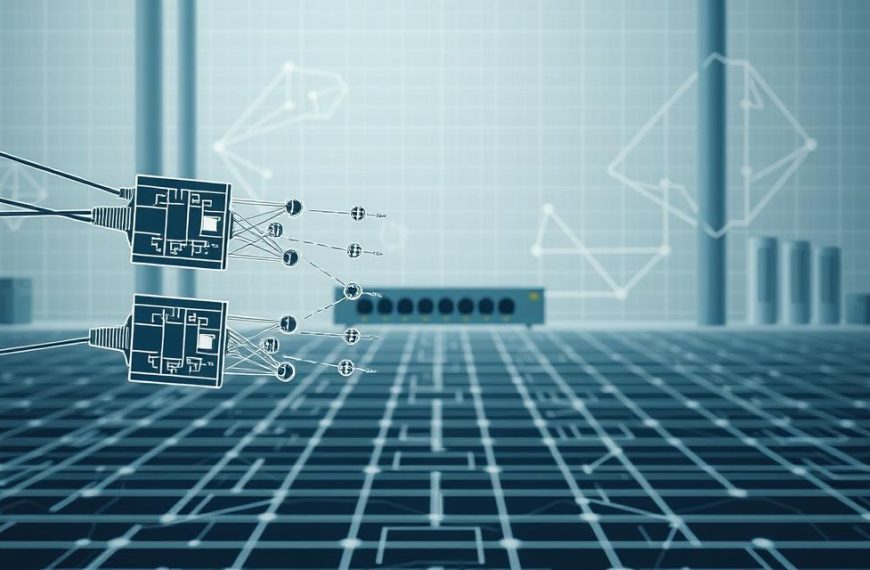Imagine sending an important document online. You want it to arrive fully and in the right order. That’s where the transmission control protocol steps in.
TCP is key to modern computer networking basics. It’s a connection-oriented method. This means it sets up a stable connection before data is sent.
The protocol is at the transport layer in network architecture. Its main job is to ensure reliable data transfer over IP networks.
This system makes sure data gets to its destination right. It checks for errors and makes sure data packets are in the right order. Many applications rely on this reliable delivery.
Knowing about this TCP definition is vital for network communications. It’s the foundation of many online interactions we use every day.
Fundamentals of TCP in Computer Networks
Learning about the Transmission Control Protocol (TCP) starts with its main ideas, its history, and its role in today’s networks. These TCP fundamentals are key to understanding how data is sent reliably over the internet.
Defining the Transmission Control Protocol
TCP is a connection-oriented service that links apps with the Internet Protocol. It makes sure data packets reach their destination correctly and in order. This is why it’s so important for apps that need data to be delivered reliably.
This protocol hides the details of network communication from apps. It handles tasks like setting up connections and managing data. Apps talk to TCP through network sockets, making it easier to develop while keeping connections strong.
Historical Context and Development of TCP
The protocol history of TCP began in 1974 with Vint Cerf and Bob Kahn’s initial work. They created it to meet the US Department of Defense’s need for reliable data transfer.
Over time, TCP grew from a single program into the TCP/IP architecture we know today. This change helped standardise internet communication through RFC documents, creating a solid base for today’s internet.
TCP’s Position in the Internet Protocol Suite
In the internet protocol suite, TCP sits in the transport layer. It works with IP to connect hosts. This layered system makes data handling efficient and reliable, no matter the network conditions.
The TCP/IP model is the main way data is shared on the internet today. It divides networking tasks into layers. TCP focuses on managing connections and ensuring data integrity.
| Protocol Layer | Primary Function | Key Protocols |
|---|---|---|
| Application | User data exchange | HTTP, FTP, SMTP |
| Transport | Host-to-host communication | TCP, UDP |
| Internet | Packet addressing and routing | IP, ICMP |
| Network Access | Physical transmission | Ethernet, Wi-Fi |
This structured method allows the TCP/IP model to meet different networking needs. It keeps the reliability that’s key to modern digital communication.
What Is TCP Protocol in Computer Network: Core Concepts
TCP’s key principles make it the heart of reliable internet communication. It stands out from other protocols because of these core concepts. This is why TCP is used all over the world.
Connection-Oriented Communication
TCP is a connection-oriented protocol. It sets up a dedicated path before sending data. This makes sure both devices are ready to send and receive.
Unlike others, TCP keeps this connection open until all data is sent and received correctly. This helps applications work smoothly.
Reliable Data Delivery Mechanism
The protocol ensures reliable data delivery through a detailed acknowledgment system. Each byte sent is checked by the receiver.
TCP uses positive acknowledgment and retransmission to keep data safe. This ensures data is sent correctly without errors.
Data is also kept in the right order. TCP sequences the data to keep it logical at the receiving end.
Flow Control and Congestion Management
TCP has advanced flow control to stop receivers from getting overwhelmed. The sliding window protocol adjusts how much data is sent based on the receiver’s buffer.
It also focuses on keeping the network stable with congestion management. Slow Start and Congestion Avoidance watch over traffic.
Fast Retransmit and Fast Recovery quickly fix any network problems. This keeps the network running smoothly, no matter the conditions.
| TCP Feature | Mechanism | Primary Benefit | Implementation |
|---|---|---|---|
| Connection Management | Session Establishment | Guaranteed Pathway | Three-Way Handshake |
| Data Reliability | Acknowledgment System | Error-Free Transfer | Sequence Numbers |
| Flow Control | Sliding Window | Receiver Protection | Buffer Size Adaptation |
| Congestion Control | Algorithm Suite | Network Stability | Dynamic Rate Adjustment |
TCP’s core concepts work together to create a strong communication framework. It focuses on keeping data safe and the network running smoothly.
TCP Protocol Architecture and Operation
To understand TCP, we need to look at its parts and how it works. This section dives into the technical details that make TCP reliable.
TCP Segment Structure and Header Fields
TCP breaks data into segments before sending it. Each segment has a header and data. The TCP header structure has key fields that control the flow.
Source and Destination Port Numbers
These 16-bit fields tell us which apps are sending and receiving data. The source port shows who’s sending, and the destination port shows who’s getting it.
Sequence and Acknowledgement Numbers
Sequence numbers keep track of data order. Acknowledgement numbers confirm data is received and tell the sender what’s next.
Control Flags and Window Size
Control flags manage the connection’s state and special actions. The window size field controls how much data the receiver can handle.
TCP Connection Establishment: Three-Way Handshake
The three-way handshake sets up a reliable connection establishment. It synchronises sequence numbers and sets up communication.
The handshake has three steps:
- SYN: Client sends a synchronise packet
- SYN-ACK: Server acknowledges and responds
- ACK: Client confirms the connection
Data Transfer and Acknowledgement Process
During data transfer, TCP ensures data is delivered reliably through acknowledgements. The sender waits for these acknowledgements within a certain time.
If no acknowledgement comes, TCP re-sends the data. This ensures data gets to its destination, even with network problems.
Connection Termination Procedure
TCP has a four-step process to close connections. Either side can start by sending a FIN packet.
The closing sequence is:
- FIN: Connection closure request
- ACK: Acknowledgement of FIN
- FIN: Reciprocal closure request
- ACK: Final acknowledgement
| TCP Header Field | Size (bits) | Primary Function |
|---|---|---|
| Source Port | 16 | Identifies sending application |
| Destination Port | 16 | Identifies receiving service |
| Sequence Number | 32 | Tracks data byte order |
| Acknowledgement Number | 32 | Confirms received data |
| Window Size | 16 | Controls flow rate |
TCP’s structured approach makes it very reliable for important communications. It handles different network conditions while keeping data safe.
Reliability Mechanisms in TCP
TCP’s TCP reliability comes from several smart systems working together. These systems make sure data gets to its destination right, in the right order, and without overloading anyone or anything.
Sequence Numbers and Data Ordering
Every byte sent through TCP gets a special sequence number. This numbering helps receivers put packets back together in the right order, no matter how they come. It keeps the data stream in order during transmission.
When packets arrive out of order, TCP uses these numbers to sort them out. It buffers and reorganises them before passing them on to the application layer. This stops data corruption from happening because of different network paths.
Acknowledgements and Retransmission
TCP’s acknowledgment system is key to its reliability. Receivers send acknowledgments (ACKs) to say they got the data right. These ACKs tell the sender what number to start with next, keeping the flow going.
Positive Acknowledgement with Retransmission
The protocol uses Positive Acknowledgement with Retransmission (PAR). Senders wait for ACKs before sending more data. If they don’t get an ACK in a set time, they send the data again.
This makes sure no data is lost. The time they wait changes based on how fast the network is, making it more flexible.
Handling Packet Loss and Duplicates
TCP is great at dealing with lost packets through retransmission. It spots duplicate packets by checking their sequence numbers and throws them away. This stops duplicate data from reaching applications.
Network congestion can cause packet loss, but TCP’s responses help fix this while keeping data safe.
Error Detection and Checksum Validation
TCP has a strong error detection system. It uses a 16-bit checksum in every segment header. This checksum covers the header and payload, making a unique value for each segment.
Receivers do the same calculation when they get the segment. If the checksums don’t match, it means the data is corrupted. This triggers a request to send the data again. This process happens without the application even knowing, making sure only perfect data gets through.
Flow Control: Sliding Window Protocol
The sliding window protocol controls how data flows between sender and receiver. It stops the sender from sending too much data for the receiver to handle by adjusting how fast it sends.
Receivers tell senders how much data they can handle through window size ads in ACK packets. Senders then only send as much as they can handle, keeping the flow in sync.
The window moves as ACKs come in, letting new data go out while keeping control. This smart system makes sure data flows well without overwhelming the receiver.
Congestion Control Algorithms
TCP has clever congestion control systems that adjust to network conditions. These systems prevent the network from getting too full during busy times while keeping data flowing smoothly.
Slow Start and Congestion Avoidance
Slow Start starts with a small window, doubling it for every ACK received. This quick growth finds the network’s limits without flooding it at first.
When the network gets too full, TCP switches to Congestion Avoidance. This method grows the window slowly, checking for more bandwidth carefully.
Fast Retransmit and Fast Recovery
Fast Retransmit kicks in when three duplicate ACKs arrive, showing a lost segment. Instead of waiting, TCP quickly sends the missing data, cutting down on wait time.
Fast Recovery keeps the congestion window, avoiding a big drop in speed. This keeps the network stable while keeping data flowing well.
These smart systems work together to make TCP reliable. As shown in this research paper, they’ve evolved over decades to give us the reliable data transfer we need every day.
TCP vs UDP: Comparing Transport Layer Protocols
TCP is key for reliable internet use, but UDP offers a different way to send data. This comparison shows two main ways to send data over networks.
Key Differences in Reliability and Connection Handling
TCP is a connection-oriented protocol that sets up a session before sending data. It makes sure data is delivered right by checking and sending again if needed. UDP, on the other hand, sends data without setting up a connection first.
The main difference is in how reliable they are. TCP ensures data is complete and in the right order with checks for errors. UDP tries its best to deliver data but doesn’t confirm if it’s delivered or in order.
Performance Characteristics and Use Cases
TCP’s focus on reliability means it has more overhead. This can slow down how fast data is sent and make it take longer to arrive. UDP is simpler and can send data faster with less delay.
Because of these differences, they’re used in different situations. TCP is best when you need data to be delivered correctly. UDP is better when speed is more important than perfect delivery.
When to Choose TCP Over UDP
Choose TCP for applications that need data to be delivered correctly and in order. This is true for web browsing, email, and file transfers. It’s also good for financial transactions and database operations because it checks for errors.
TCP is also important for working through firewalls and NAT devices. Many networks prefer TCP for security reasons.
Real-World Applications of Both Protocols
Many internet services use these protocols. The web uses HTTP/HTTPS over TCP for reliable page loading. Email systems use SMTP with TCP to ensure messages are delivered right.
SSL/TLS security layers work over TCP connections. Remote administration tools and file transfer protocols also use TCP for its reliability.
UDP is used for applications that need speed. Domain Name System queries use UDP for quick resolution. Voice over IP and streaming media services prefer UDP for less delay.
Online gaming and live broadcasting often use UDP for its fast transmission. These applications can handle some packet loss but need to be fast.
| Feature | TCP | UDP |
|---|---|---|
| Connection Type | Connection-oriented | Connectionless |
| Reliability | Guaranteed delivery | Best-effort delivery |
| Data Ordering | Sequenced packets | No ordering |
| Speed | Slower due to overhead | Faster with lower latency |
| Error Checking | Comprehensive checksum | Basic checksum |
| Ideal Use Cases | Web, email, file transfer | DNS, VoIP, streaming |
Knowing when to use TCP or UDP is key for network engineers. The choice depends on whether you need reliability or speed for your application.
Conclusion
TCP is key for internet communication, making sure data is sent reliably across the world. This summary shows its lasting importance in today’s computer systems.
TCP focuses on getting things right, not fast. This can cause delays, but it’s perfect for tasks that need to be sure, like browsing the web or sending emails.
The importance of TCP in networking is clear. It has tools for checking errors, controlling data flow, and managing network congestion. These tools help make data exchange strong. Updates to TCP keep it ready for new network challenges.
TCP is vital for many services, showing its big role in our daily online activities. Its design is key for sending information safely and in the right order around the globe.