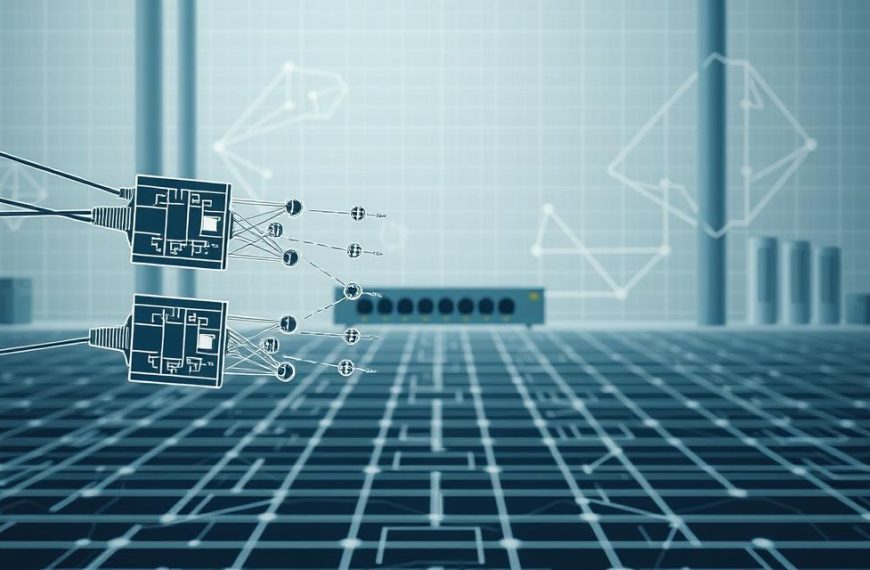Every local network needs a special exit point to talk to the wider digital world. This key part is like the network’s front door for all outside talks.
This important network node is usually a router. It’s the main access point for devices in your local area. It handles all traffic between your network and the outside world.
The gateway’s main job is to send data packets to their right places outside your network. Without it, devices can’t get internet access or talk to other networks.
Knowing how this part works helps us understand how info moves between networks. It’s a key step in learning about network communication.
Understanding the Core Concept of Network Gateways
The gateway concept is key in network architecture. It creates paths for data to move between different networks. These smart middlemen connect isolated network parts, making them vital in today’s networks.
The Basic Definition of a Default Gateway
A default gateway is the main exit point for network traffic. When a device wants to talk to systems outside its network, it sends packets to this important device.
The gateway checks each packet’s destination against its routing table. If the target is beyond the current LAN, it sends the traffic the right way. This makes data flow smoothly between networks.
In short, the default gateway is where all non-local traffic goes. Devices with this gateway know where to send packets when there’s no specific route in their table.
How Gateways Differ from Routers and Switches
Routers often do gateway work, but it’s important to know the difference. A gateway is a function, not just a device.
Routers work at layer 3 of the OSI model and can be gateways. But, layer 3 switches can also do gateway tasks. The main difference is their main job in the network.
Switches mainly work within one LAN, directing traffic between devices on the same network. They use MAC addresses to decide where to send traffic within the LAN.
Gateways, on the other hand, focus on connecting different networks. They often translate between different protocols or network types.
This means not all gateways are traditional routers. The gateway role is about connecting different network environments.
What Is a Default Gateway in Computer Network: Technical Perspective
We dive deeper into how default gateways work. This shows how devices smartly send traffic between different parts of a network.
The Role of IP Addressing in Gateway Operations
Every device on a network has two key IP addresses. The client IP is like a house number. It makes the device unique on the network.
The gateway IP is the router’s address on the local network. When a device wants to talk to someone outside its network, it sends data to this address.
This setup helps devices talk to each other locally and use the gateway for outside connections. This is how networks work today.
Subnet Masks and Their Relationship to Default Gateways
Subnet masks help define network areas. They are 32-bit numbers that show which part of an IP address is the network and which is the device.
When sending data, a device checks its subnet mask. It sees if the destination IP address is in the same network segment as its own.
If it is, the device sends the data directly. If not, it sends it to the default gateway. This happens all the time, making communication smooth.
This process happens without us noticing. It makes sure we can talk to others within and outside our network.
| Network Element | Primary Function | Example Values | Communication Role |
|---|---|---|---|
| Client IP Address | Device identification on local network | 192.168.1.15 | Source address for outgoing packets |
| Gateway IP Address | Router access point for external traffic | 192.168.1.1 | Exit point for non-local destinations |
| Subnet Mask | Network boundary definition | 255.255.255.0 | Determines local vs remote destinations |
| Network Segment | Group of devices sharing subnet | 192.168.1.0/24 | Local communication boundary |
The way these elements work together makes networks efficient. This is true for small homes and big companies. Knowing how they work helps fix problems and improve network performance.
How Default Gateways Facilitate Network Communications
Default gateways are key in making sure networks talk to each other smoothly. They connect local networks to the wider internet world. This makes sure data moves well between different systems.
Packet Routing Between Different Networks
When devices want to talk to others outside their network, data packets go through the default gateway. The gateway checks each packet’s address against its own list.
It decides if the packet should stay local or go to external networks. For remote networks, it picks the best path and sends the packets on their way.
This packet routing is key to today’s networks. Without it, networks can’t talk to each other.
Internet Access Through the Default Gateway
For most places, the default gateway is the link to the internet. It connects local networks to the internet service provider.
Internet-facing gateways also do Network Address Translation (NAT). This lets many devices use one public IP address. It’s good for security and saves IP addresses.
Knowing what is a default gateway helps fix internet problems and improve connections.
| Network Type | Communication Scope | Gateway Role | Typical Use Case |
|---|---|---|---|
| Local Area Network (LAN) | Internal devices only | Minimal or none | Small office without internet |
| LAN with Internet Access | Internal and external resources | Critical internet gateway | Most homes and businesses |
| Wide Area Network (WAN) | Multiple geographic locations | Inter-site routing | Corporate networks with multiple branches |
| Virtual Private Network (VPN) | Secure remote access | Encrypted tunnel endpoint | Remote workers accessing company resources |
The table shows how default gateways change based on network needs. Each situation needs a special setup for best performance and safety.
Good gateways make sure data moves well and stay safe. They are the smart spots where local networks meet the internet.
Configuring and Managing Default Gateways
Setting up gateways is key for a reliable network. It ensures devices can talk to each other and the outside world. We’ll look at how to set up and keep your default gateway running smoothly.
Automatic vs Manual Gateway Configuration
Setting up gateways can be done automatically or manually. The DHCP configuration method automatically gives IP addresses and gateway info to devices. This makes network management easier and cuts down on mistakes.
Manual setup, or static IP, means you enter the gateway details yourself. It’s better for servers and important devices that need a steady IP address.
Home networks usually use automatic setup through their router’s DHCP server. Big networks might use both, with static IPs for key devices and DHCP for others.
Common Default Gateway Addresses and Conventions
Router makers stick to certain default addresses. These help admins find and access the network’s main router easily.
The usual router IP addresses are:
- 192.168.0.1
- 192.168.1.1
- 192.168.1.254
- 10.0.0.1
These addresses are in private ranges that don’t go over the internet. The 192.168.1.1 is a favourite among consumer routers. Always check your router’s manual for its default address.
When setting up your network, make sure all devices are on the same subnet as your gateway. If they’re not, you won’t be able to talk to the gateway and your network won’t work right.
Troubleshooting Default Gateway Issues
Many connectivity problems come from wrong default gateway settings. When devices can’t talk to the wider internet, the gateway is often the main problem. A careful method can quickly fix these issues.
Identifying Connectivity Problems
Start by checking if you can reach your default gateway. Windows users can use the ipconfig command to find their gateway’s IP address. This is the first step in testing your connection.
After finding the gateway’s IP, use the ping default gateway command. If it works, the gateway is online. But if it doesn’t, there might be a setup or physical issue.
Signs of gateway trouble include not being able to get online but being able to use the local network. You might see warnings about limited connectivity or no network at all. These signs usually mean there’s a problem with the gateway’s setup or hardware.
Resolving Common Gateway Configuration Errors
When you can’t reach the gateway, start with the easy fixes. Check that all cables are plugged in and connections are tight. Loose cables or unplugged ports can cause problems.
Another common issue is wrong IP settings. Make sure your device’s IP and subnet mask match the gateway’s network. Use ipconfig to check if your device got the right IP through DHCP or manual setup.
Restarting your network gear often fixes temporary gateway issues. Turn off and on your modem, router, and devices one by one. This clears up any temporary problems and gets your network working right again.
If problems keep coming back, check your router’s settings. Make sure the device set as your default gateway can route traffic and has internet access. Sometimes, the gateway device itself has connection issues.
Keep track of your troubleshooting steps. This helps you find patterns in problems and remember solutions. A systematic approach makes solving network issues more efficient.
Conclusion
The default gateway is key in today’s networks. It’s the main way data leaves a network to go elsewhere. It’s a basic part of networking that everyone should know.
We’ve looked at how gateways work, from setting IP addresses to moving data between networks. These steps are important for anyone dealing with computer networks.
This summary shows how important gateways are for managing local networks and connecting to the internet. Making sure gateways work right is essential for smooth online communication in all kinds of networks.